 If you have an shopping cart for sales from your website — and want to use the one of the added “bells and whistles” to ramp up your sales, I love the Related Products feature. This tool allows you to “display” other items that you offer that your buyer may be interested in purchasing. It is kind of a “Would you like fries with that?” — but a softer sell.
If you have an shopping cart for sales from your website — and want to use the one of the added “bells and whistles” to ramp up your sales, I love the Related Products feature. This tool allows you to “display” other items that you offer that your buyer may be interested in purchasing. It is kind of a “Would you like fries with that?” — but a softer sell.
Basically, when a purchaser comes to the first shopping cart screen, your “related” product(s) are shown at the bottom as an up-sell suggestion.
Let’s take a look at this example. In the graphic below my “Shopping Cart Setup Package” is being purchased. As a related product my “Virtual Support Package” is displayed and the “Buy” button makes it easy to add to the order.
To do this I added both services as regular products. Then in my main product, under the Settings tab, I clicked the Related Products option and chose the support package.
Now, when someone purchases the Cart Setup Package, they will see the Related product suggestion below it — and I just may increase the final sale. NOTE: Don’t forget to add an image in this same section for more visual impact.
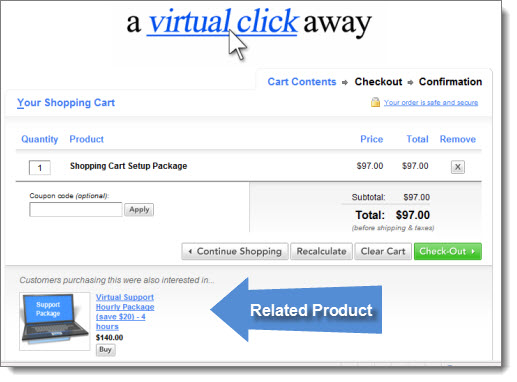
This tip applies to 1Shoppingcart and all of the 15+ branded versions such as Kickstartcart or PracticePaySolutions (they’re all the same platform).







Leave A Comment